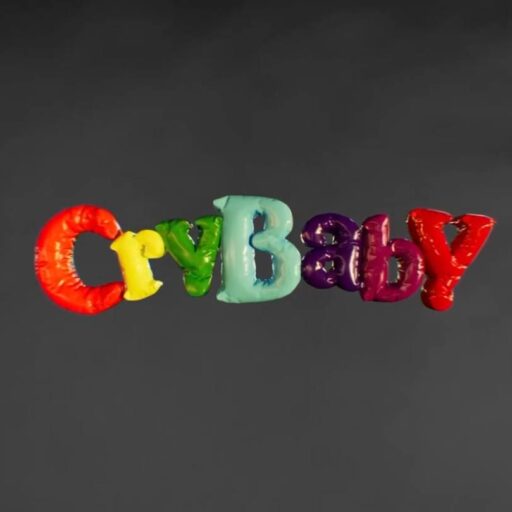Where & How to Buy Bitcoin (BTC) Guide
Simple Ways to Buy and Send Bitcoin
Buying Bitcoin has never been easier, thanks to a range of user-friendly apps and platforms. Below are simple, step-by-step methods you can use to purchase Bitcoin and send it to us securely.
1: CASHAPP
How to Buy Bitcoin on Cash App and Send to Another Wallet
- Open the Cash App on your mobile device.
- Tap on the “Investing” tab, represented by a rising curve icon at the bottom of the screen.
- Choose “Bitcoin” from the list of options.
- Tap on the “Buy” button and select the amount of Bitcoin you want to purchase.
Step-by-Step Guide To Verify Bitcoin On Cash App
- Step 1: Download And Install the Cash App. …
- Step 2: Link Your Bank Account (Optional) …
- Step 3: Go To The Bitcoin Section. …
- Step 4: Start The Verification Process. …
- Step 5: Provide Personal Information. …
- Step 6: Verify Your Identity. …
- Step 7: Wait For Approval.
2. Bitcoin ATM
Bitcoin ATMs let you buy Bitcoin using cash or a debit card.
- Use CoinATMRadar to locate a nearby Bitcoin ATM.
- Insert cash and follow the on-screen instructions.
- Scan our wallet QR code or enter our wallet address to send Bitcoin directly to us.
3. Coinbase Pro
Coinbase Pro offers a secure and low-fee platform for buying Bitcoin.
- Create or log in to your Coinbase Pro account.
- Fund your account with a bank transfer or debit card.
- Buy Bitcoin at the market price.
- Withdraw your Bitcoin by entering our wallet address or scanning our QR code.
4 MoonPay.com
MoonPay makes it easy to buy Bitcoin using a credit/debit card or bank transfer.
- Visit MoonPay.com and sign up.
- Choose Bitcoin and enter the amount to purchase.
- Enter our wallet address when prompted.
- Complete your payment using your preferred method.
5. Exodus App
Exodus is a beginner-friendly app that lets you buy and send Bitcoin in one place.
- Download Exodus from the App Store or Google Play.
- Set up your wallet.
- Tap “Buy Bitcoin” and choose a payment option.
- Tap “Send,” then enter our wallet address or scan our QR code.
6. Binance
Binance is a popular exchange ideal for both beginners and experienced users.
- Sign up and complete identity verification.
- Deposit money using your bank or card.
- Buy Bitcoin via the “Buy Crypto” section.
- Withdraw Bitcoin to our wallet address or by scanning our QR code.
How to Send Bitcoin to Us
After purchasing Bitcoin:
- Locate the “Send” or “Withdraw” option on your platform.
- Enter our wallet address or scan our QR code.
- Confirm the transaction—you’re all set!
Need Help?
Our support team is ready to assist if you have any questions. Follow these simple steps to buy Bitcoin and send it to us safely and quickly!